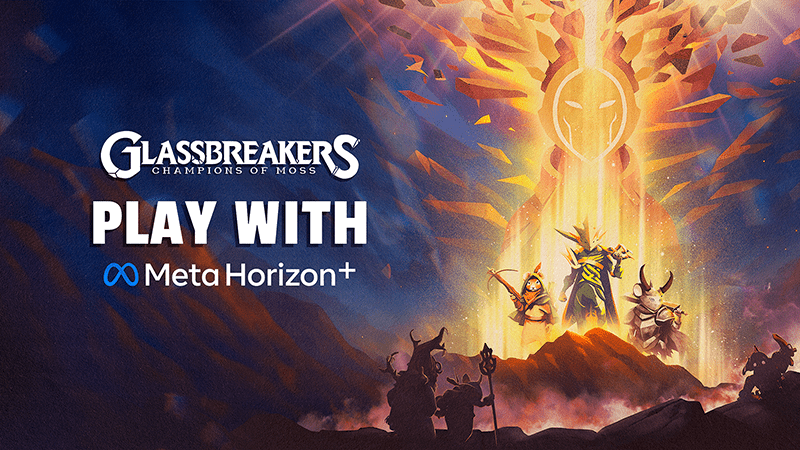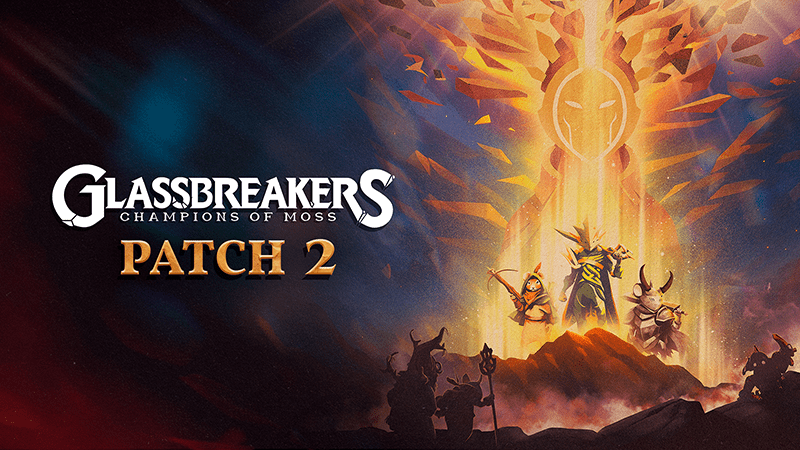Glassbreakers Patch 1
Patch Notes
Hello Breakers, and welcome to the first Glassbreakers patch! We have been keeping a close eye on your feedback about matchmaking, balance, and progression since Glassbreakers released a couple weeks ago. Today, we are taking the first step in addressing some of the concerns you’ve had around finding Ranked matches against other players. Let’s get right into it.
Matchmaking
Since launch, one of the primary pieces of feedback we’ve heard from some of you is that getting into Ranked matches with other players can be a challenge. While we feel that having a bot fallback system in place is important to keep matches flowing and queue times low, we also recognize that it needs some fine-tuning to better serve the competitive community. This is why we’re introducing adjustments to how these bot fallback rules are applied.
As your rank increases, matchmaking will now spend a little more time searching for a worthy opponent for you to match against. This means newer players will be able to jump into matches quickly and start building experience, while higher-ranked players will still find competitive games that reflect their skill level. Each rank adds a small amount of time to your queue while loosening restrictions on who you can be matched with. These changes should improve the experience for players who are just starting out as well as those who are at higher ranks.
This is our first step towards improving matchmaking, and we will continue to refine it with your feedback. Please continue sharing your experiences in Discord - we are committed to making Ranked a fun, rewarding experience, regardless of what skill level you’re currently at.
Matchmaking Changes
- The time you spend waiting in queue before being placed into a bot match has been increased.
- Match ranges have been expanded at higher ranks to improve queue times.
Creator Tools
Over the course of development, we dug deep into the biggest pain points confronting creators when streaming VR games to their communities. What we found was that unlike flat games, VR can create cybersickness for some viewers; spectate cameras are often lacking; viewers can struggle to understand what is going on; and setups can be complex and challenging to navigate while in a headset. The very things that make VR such a unique experience become a detriment when it comes to content creation.
So for Patch 1, we are thrilled to announce the addition of Streamer Tools. Here is a brief overview of some of the tools you can enable when playing on PCVR/SteamVR:
- Smooth first-person POV for an easier-to-watch perspective.
- A new spectator overlay UI to show match stats.
- Custom spectator camera placements in both the Lobby and match.
- Cycling camera controls supported via WebUI, controllers, and the Elgato Stream Deck.
For more information on how to enable and utilize Streamer Tools, please visit our handy dandy guide here.
Bug Fixes
- Fixed an issue where group move had an unintended offset.
- Fixed an issue where Djain could not target Glass/Sway stone with his ability.
- Fixed an issue where double-tapping a champion with a move input would trigger their ability.
- Fixed an issue where no cancel button appeared when confirming to leave a party.
- Fixed a visual issue where AI in ranked matches would equip gear but no icon appeared on the champion that received the gear.
- Fixed an issue where no audio played when using Virtual Desktop.
- Fixed an issue where the store button did not animate correctly in the lobby.
- Fixed an issue where mastery progress was not saved if a player crashed when returning to the lobby.
- Added tutorial text for opening the pause menu while playing on Steam.
- Fixed readability issues with text in non-English languages.
- Fixed an issue where AI could equip unreleased cosmetic items.
- Fixed an issue where AI bots did not display a rank reflective of the player in fallback matchmaking.
- Fixed an issue where players could get stuck on a black screen during the pre-match transition.
- Applied minor art fixes to banners (removed placeholder crests, adjusted meshes that were clipping into other elements, etc.).
- Increased the resolution of UI art shown on the settings panels for various game modes.
- Fixed alignment of masks on the mask spindle and display dummy.
- Fixed localized text sizing issues across various languages.
- Fixed an issue where the icon used for “pinch and drag up” commands in hand-tracking controls was misaligned with the sliding track.
- Improved the group move portion of the tutorial.
- Improved wording for the group move in Apple Vision Pro tutorials.
- Improved wording and visuals for opening the pause menu in the Apple Vision Pro tutorial.
- Improved messaging when a player attempts to play Apple Vision Pro with Hand Tracking disabled.
- Fixed a bug that could disable Apple Vision Pro Hand Tracking gesture detection in certain circumstances.
As always, we are reading your feedback and experiences, so do not hesitate to drop your thoughts into our Discord! If you’re loving Glassbreakers right now, why don’t you leave a review and tell a friend? It helps us to reach new Breakers every day!Thank you all for your continued passion and commitment. We’ll see you in the Arena.

Unlock Your Welcome Gift
Join our community and receive an exclusive reward in your email. Sign up to claim your gift.